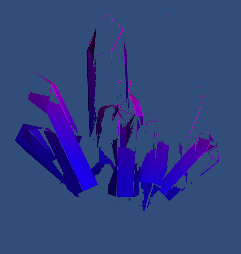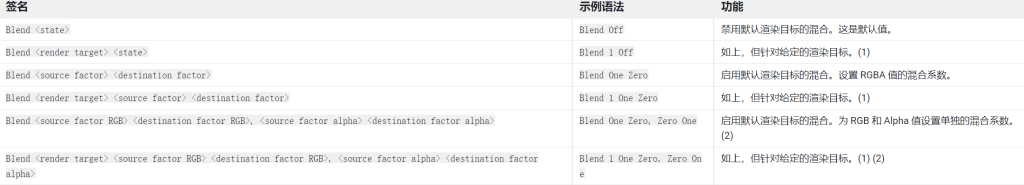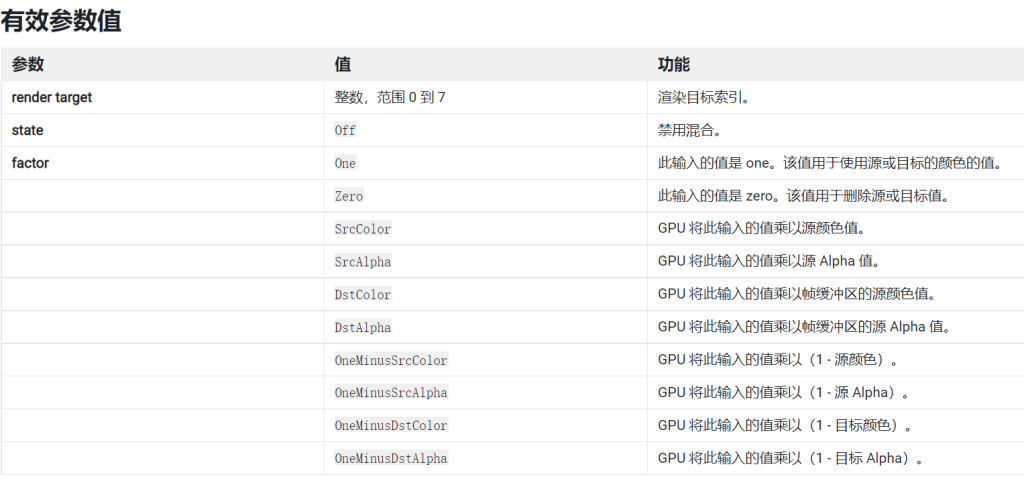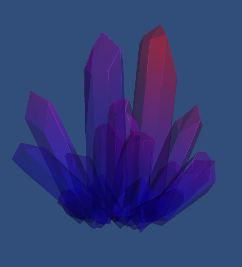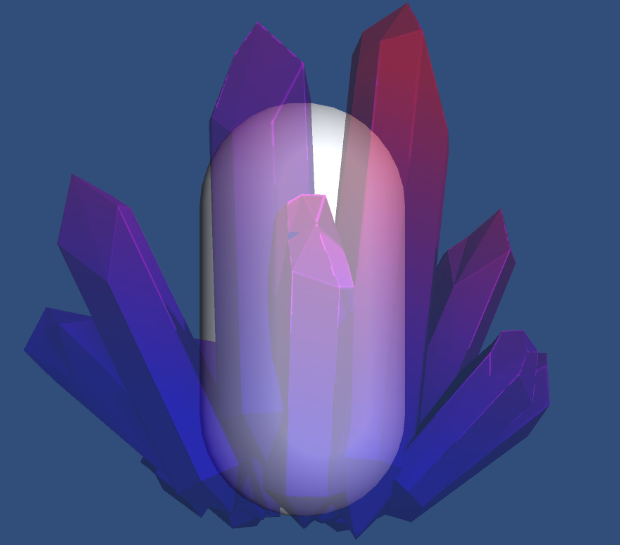本篇博客主要为个人学习所编写读书笔记,不用于任何商业用途,以及不允许任何人以任何形式进行转载。 本篇博客会补充一些扩展内容(例如其他博客链接)。 本篇博客还会提供一些边读边做的效果截图。文章内所有数学公式都由Latex在线编辑器生成。 本篇博客主要提供一个“glance”,知识点的总结。如有需要请到书店购买正版。 博客提及所有官方文档基于2022.2版本,博客会更新一些书中的旧的知识点到2022.2版本。 如有不对之处欢迎指正。 我创建了一个游戏制作交流群:637959304 进群密码:(CSGO的拆包密码)欢迎各位大佬一起学习交流,不限于任何平台(U3D、UE、COCO2dx、GamesMaker等),以及欢迎编程,美术,音乐等游戏相关的任何人员一起进群学习交流。 透明效果 透明通道 (Alpha Channel):当开启透明混合后,透明度为1时表示该像素是完全不透明,当其为0时,表示像素完全不会显示。Unity中用两种方法来实现透明效果:透明度测试 (Alpha Test),这种方法无法得到真正的半透明效果。 只要一个片元的透明度不满足条件,那么对应的片元会被直接舍弃。因此舍去片元的操作不会对颜色缓冲产生任何影响,所以不需要关闭深度写入。透明度混合 (Alpha Blending),可以得到真正的半透明效果。用当前片元的透明度作为混合因子,与已经存储在颜色缓冲中的颜色值进行混合,得到新的颜色。该方法只会关闭深度写入,不会关闭深度测试,此时深度缓冲是只读的。此时渲染顺序会很重要,如果先渲染前方物体,然后渲染后方物体,则前方物体先进入颜色缓冲,随后后方物体进入颜色缓冲并与前方物体进行混合,这样混合结果会完全相反,导致后方物体看起来在前一样。 深度缓冲:帮助程序判断物体的前后位置以判断是否渲染。但如果要使用透明度混合,就必须要关闭深度写入(ZWrite)。 渲染队列(render queue):使用Queue标签来决定我们的模型将归于哪个渲染队列。 透明度测试标签:Tags{“Queue”=”AlphaTest”} 透明度测试的代码也可以看我的HLSL博客的最后一个,里面有用到透明度测试来实现一个消融效果的Shader。
Shader "Example/Shader05"
{
Properties
{
_MainTex ("Texture", 2D) = "white" {}
_Color("Color Tint",Color) = (1,1,1,1)
_Cutoff("Alpha Cutoff",Range(0,1)) = 0.5
}
SubShader
{
//先把队列设置为AlphaTest队列进行透明度测试,Rendertype标签可以让Unity把这个Shader归入到提前定义的组以指明该Shader是一个使用了透明度测试的Shader。IgnoreProjector设置为True代表不会受投影器的影响。
Tags {"Queue" = "AlphaTest" "IgnoreProjector" = "True" "RenderType" = "TransparentCutout"}
Pass
{
Tags {"LightMode" = "ForwardBase"}
CGPROGRAM
#pragma vertex vert
#pragma fragment frag
#include"Lighting.cginc"
#include "UnityCG.cginc"
fixed4 _Color;
sampler2D _MainTex;
float4 _MainTex_ST;
fixed _Cutoff;
struct a2v
{
float4 vertex : POSITION;
float3 normal : NORMAL;
float2 texcoord : TEXCOORD0;
};
struct v2f
{
float4 pos : SV_POSITION;
float2 uv : TEXCOORD2;
float3 worldNormal : TEXCOORD0;
float3 worldPos : TEXCOORD1;
};
v2f vert (a2v v)
{
v2f o;
o.pos = UnityObjectToClipPos(v.vertex);
o.worldNormal = UnityObjectToWorldNormal(v.normal);
o.worldPos = mul(unity_ObjectToWorld,v.vertex).xyz;
o.uv = TRANSFORM_TEX(v.texcoord, _MainTex);
return o;
}
fixed4 frag(v2f i) : SV_Target
{
fixed3 worldNormal = normalize(i.worldNormal);
fixed3 worldLightDir = normalize(UnityWorldSpaceLightDir(i.worldPos));
fixed4 texColor = tex2D(_MainTex,i.uv);
//书中此处用.a通道达不到演示的效果,可以直接使用rgb的任意一个通道来代替演示
clip(texColor.b - _Cutoff);
fixed3 albedo = texColor.rgb * _Color.rgb;
fixed3 ambient = UNITY_LIGHTMODEL_AMBIENT.xyz * albedo;
fixed3 diffuse = _LightColor0.rgb * albedo * max(0,dot(worldNormal,worldLightDir));
return fixed4(ambient + diffuse,1.0);
}
ENDCG
}
}
}
透明度混合:混合命令 混合命令的操作 :传送门 (例如加减乘除),混合过程不可编程但可根据提供方法高度自由设置。
//正常(Normal),即透明度混合
Blend SrcAlpha OneMinusSrcAlpha
//柔和相加(soft Additive )
Blend OneMinusDstColor One
//正片叠底( Multiply),即相乘
Blend DstColor Zero
//两倍相乘(2xMultiply)
Blend DstColor SrcColor
//变暗(Darken)
BlendOp Min
Blend one one
//变亮(Lighten )
BlendOp Max
Blend One One
//滤色(screen)
Blend oneMinusDstColor One
//等同于
Blend One OneMinusSrcColor
//线性减淡(Linear Dodge )Blend One One
Shader "Example/Shader05"
{
Properties
{
_MainTex ("Texture", 2D) = "white" {}
_Color("Color Tint",Color) = (1,1,1,1)
_AlphaScale("Alpha Scale",Range(0,1)) = 0.5
}
SubShader
{
//进入Transparent
Tags {"Queue" = "Transparent" "IgnoreProjector" = "True" "RenderType" = "Transparent"}
Pass
{
Tags {"LightMode" = "ForwardBase"}
//关闭深度写入,开启混合模式
ZWrite Off
Blend SrcAlpha OneMinusSrcAlpha
CGPROGRAM
#pragma vertex vert
#pragma fragment frag
#include"Lighting.cginc"
#include "UnityCG.cginc"
fixed4 _Color;
sampler2D _MainTex;
float4 _MainTex_ST;
fixed _AlphaScale;
struct a2v
{
float4 vertex : POSITION;
float3 normal : NORMAL;
float2 texcoord : TEXCOORD0;
};
struct v2f
{
float4 pos : SV_POSITION;
float2 uv : TEXCOORD2;
float3 worldNormal : TEXCOORD0;
float3 worldPos : TEXCOORD1;
};
v2f vert (a2v v)
{
v2f o;
o.pos = UnityObjectToClipPos(v.vertex);
o.worldNormal = UnityObjectToWorldNormal(v.normal);
o.worldPos = mul(unity_ObjectToWorld,v.vertex).xyz;
o.uv = TRANSFORM_TEX(v.texcoord, _MainTex);
return o;
}
fixed4 frag(v2f i) : SV_Target
{
fixed3 worldNormal = normalize(i.worldNormal);
fixed3 worldLightDir = normalize(UnityWorldSpaceLightDir(i.worldPos));
fixed4 texColor = tex2D(_MainTex,i.uv);
fixed3 albedo = texColor.rgb * _Color.rgb;
fixed3 ambient = UNITY_LIGHTMODEL_AMBIENT.xyz * albedo;
fixed3 diffuse = _LightColor0.rgb * albedo * max(0,dot(worldNormal,worldLightDir));
//乘法即可
return fixed4(ambient + diffuse,texColor.a * _AlphaScale);
}
ENDCG
}
}
}
开启深度写入的半透明效果 :使用两个Pass进行操作,一个Pass开启深度写入但不输出颜色,把该模型的深度值写入到深度缓冲中;第二个Pass进行正常透明度混合,由于上一个Pass已经得到逐像素的正确深度信息,所以第二个Pass就可以进行正常的透明度混合。这种方法的缺点在于性能需求高。
//在上述代码中新加入一个Pass即可,ColorMask用于设置颜色通道的写掩码(write mask),设置为0时意味着Pass不写入任何颜色通道,也就不会输出任何颜色。
Pass
{
ZWrite On
ColorMask 0
}
双面渲染的透明效果:可以使用Cull指令来控制需要剔除那个面的渲染图元。 Cull Back丨Front丨Off 代表物体朝向摄像机的背面,正面不会被渲染。以及关闭剔除功能。 透明度混合的双面渲染 :因为透明度混合关闭了深度写入,所以可以使用两个Pass,一个渲染背面,一个渲染正面,而Unity会顺序执行各个Pass,所以可以保证背面总是在正面之前被渲染
Shader "Example/Shader05"
{
Properties
{
_MainTex ("Texture", 2D) = "white" {}
_Color("Color Tint",Color) = (1,1,1,1)
_AlphaScale("Alpha Scale",Range(0,1)) = 0.5
}
SubShader
{
Tags {"Queue" = "Transparent" "IgnoreProjector" = "True" "RenderType" = "Transparent"}
Tags {"LightMode" = "ForwardBase"}
Pass
{
Cull Front
ZWrite Off
Blend SrcAlpha OneMinusSrcAlpha
CGPROGRAM
#pragma vertex vert
#pragma fragment frag
#include"Lighting.cginc"
#include "UnityCG.cginc"
fixed4 _Color;
sampler2D _MainTex;
float4 _MainTex_ST;
fixed _AlphaScale;
struct a2v
{
float4 vertex : POSITION;
float3 normal : NORMAL;
float2 texcoord : TEXCOORD0;
};
struct v2f
{
float4 pos : SV_POSITION;
float2 uv : TEXCOORD2;
float3 worldNormal : TEXCOORD0;
float3 worldPos : TEXCOORD1;
};
v2f vert (a2v v)
{
v2f o;
o.pos = UnityObjectToClipPos(v.vertex);
o.worldNormal = UnityObjectToWorldNormal(v.normal);
o.worldPos = mul(unity_ObjectToWorld,v.vertex).xyz;
o.uv = TRANSFORM_TEX(v.texcoord, _MainTex);
return o;
}
fixed4 frag(v2f i) : SV_Target
{
fixed3 worldNormal = normalize(i.worldNormal);
fixed3 worldLightDir = normalize(UnityWorldSpaceLightDir(i.worldPos));
fixed4 texColor = tex2D(_MainTex,i.uv);
fixed3 albedo = texColor.rgb * _Color.rgb;
fixed3 ambient = UNITY_LIGHTMODEL_AMBIENT.xyz * albedo;
fixed3 diffuse = _LightColor0.rgb * albedo * max(0,dot(worldNormal,worldLightDir));
//这里我多加了点亮度和透明度来提高显示的效果,否则我自己的素材显示不太明显
return fixed4(ambient + diffuse,texColor.a * _AlphaScale) + fixed4(0.2,0.2,0.2,0.3);
}
ENDCG
}
Pass
{
Cull Back
ZWrite Off
Blend SrcAlpha OneMinusSrcAlpha
CGPROGRAM
#pragma vertex vert
#pragma fragment frag
#include"Lighting.cginc"
#include "UnityCG.cginc"
fixed4 _Color;
sampler2D _MainTex;
float4 _MainTex_ST;
fixed _AlphaScale;
struct a2v
{
float4 vertex : POSITION;
float3 normal : NORMAL;
float2 texcoord : TEXCOORD0;
};
struct v2f
{
float4 pos : SV_POSITION;
float2 uv : TEXCOORD2;
float3 worldNormal : TEXCOORD0;
float3 worldPos : TEXCOORD1;
};
v2f vert (a2v v)
{
v2f o;
o.pos = UnityObjectToClipPos(v.vertex);
o.worldNormal = UnityObjectToWorldNormal(v.normal);
o.worldPos = mul(unity_ObjectToWorld,v.vertex).xyz;
o.uv = TRANSFORM_TEX(v.texcoord, _MainTex);
return o;
}
fixed4 frag(v2f i) : SV_Target
{
fixed3 worldNormal = normalize(i.worldNormal);
fixed3 worldLightDir = normalize(UnityWorldSpaceLightDir(i.worldPos));
fixed4 texColor = tex2D(_MainTex,i.uv);
fixed3 albedo = texColor.rgb * _Color.rgb;
fixed3 ambient = UNITY_LIGHTMODEL_AMBIENT.xyz * albedo;
fixed3 diffuse = _LightColor0.rgb * albedo * max(0,dot(worldNormal,worldLightDir));
return fixed4(ambient + diffuse,texColor.a * _AlphaScale);
}
ENDCG
}
}
}